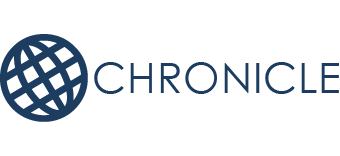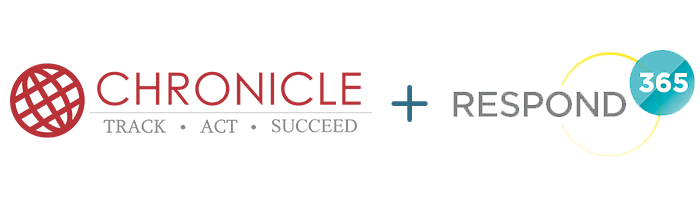
As of March 2nd, 2015, ServiceMaster Franchises were required to use Respond 365. We have worked in conjunction with the folks at ServiceMaster to make your life as easy as possible during this time. Here is a list of answers to frequently asked questions that you may have. We want to hear from you. Please feel free leave a message, we will be here if you want to talk!
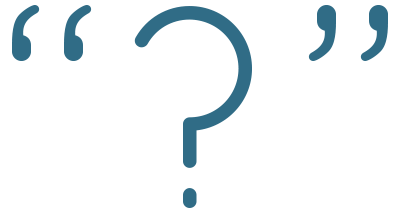
Q: Can I continue to use Chronicle with Respond 365?
Yes, absolutely. Per ServiceMaster’s FAQ page:
“Chronicle has provided a solid solution for many years and those who wish to continue to use it may do so. Our intent is to allow Chronicle to stand on its own and home office will not interfere with its ability to compete.”
Q: Does Respond 365 replace the need for Chronicle?
Absolutely not. Respond 365 is an active claim management system for program-work only and is designed to dispatch program leads to QRVs and track insurance program SLAs. Chronicle delivers job management and multi service line (business operating system) functions, for all jobs, such as scheduling, job costing, budgeting, collections, employee bonus programs, work in process, sales / marketing tools, email, etc.
Q: Will ServiceMaster be able to see all of my data and jobs if I use Chronicle?
No. ServiceMaster only has access to information entered into Respond 365. Chronicle data access, control, and ownership remains in your hands. With Chronicle you have absolute control of your data, in your very own dedicated database.
Q: Is Chronicle integrated with Respond 365?
There is no direct integration between Respond 365 and Chronicle. However, all Respond assignments can still be imported through the “Import Respond Jobs” tab into Chronicle.
Q: Is Chronicle engaging with ServiceMaster to help the two systems work together?
Yes. We are actively involved in discussions with ServiceMaster to identify opportunities to improve franchise efficiencies between Chronicle and Respond 365. Both ServiceMaster and Chronicle want to ensure positive experiences for franchises that continue to use Chronicle.
Q: How will Respond 365 change the way I use Chronicle?
For most franchises, Chronicle stores all job photos, notes, and documents. Respond 365 introduces a significant workflow change affecting program jobs only. Your field staff will directly upload photos, documents, and notes using the Respond 365 mobile app. As a result, this information will not be in your Chronicle job file. If you need this information in Chronicle, you will need to add it to Chronicle as well. We are currently working with ServiceMaster to identify possible solutions to minimize double-entry of data for franchises that continue to use Chronicle.
Q: I’ve heard I will have to double-enter data if I use Chronicle with Respond 365. Is this true?
(Same answer as above) For most franchises, Chronicle stores all job photos, notes, and documents. Respond 365 introduces a significant workflow change affecting program jobs only. Your field staff will directly upload photos, documents, and notes using the Respond 365 mobile app. As a result, this information will not be in your Chronicle job file. If you need this information in Chronicle, you will need to add it to Chronicle as well. We are currently working with ServiceMaster to identify possible solutions to minimize double-entry of data for franchises that continue to use Chronicle.
Q: I currently send notes, documents, and photos from within Chronicle to XactAnalysis. Will this still work?
Yes, however at this time, ServiceMaster is requiring, for program work only, that notes, documents, and photos be uploaded directly from the field to Respond 365 in real-time. We are currently working with ServiceMaster to identify possible solutions to allow existing upload methods.
Q: My field technicians are using Chronicle on their mobile devices for entering job notes, photos, and documents already. Do I have to use Respond 365 instead?
You may continue to use the Chronicle mobile app for notes, photos and documents, however ServiceMaster is requiring, for program work only, that these items be uploaded directly from the field to Respond 365 in real-time. We are currently working with ServiceMaster to identify possible solutions to minimize double-entry of data for franchises that continue to use Chronicle.
Q: If I use Chronicle, will it impact my QRV score?
No, provided that you continue to meet insurance program SLAs. Your QRV score at this time is based only on data from XactAnalysis. Per ServiceMaster’s FAQ page: “Over time, the Respond 365 VPASS score will be used as your performance ranking score into which you will have total visibility–down to the employee.”
Q: I’ve heard that Respond 365 sends Listen360 surveys to customers. Do I need to continue to send Listen360 surveys through Chronicle?
Yes, ServiceMaster recommends that no changes be made to Listen360 integrations. The configuration at Listen360 has built-in duplicate protection so that no customer can be emailed too frequently. The duplication protection lasts 10 days and surveys are inspected on both job numbers and customer email addresses before sending.
Q: This sounds great, what changes do I need to make in Chronicle to support Respond 365?
Nothing! We’ve worked diligently with ServiceMaster to ensure a smooth transition.
Q: I’ve heard Chronicle’s XactAnalysis integration is missing features. Is this true?
Chronicle receives assignment information from XactAnalysis and also is able to send notes, documents, and photos to XactAnalysis. Chronicle does not perform active claim management and therefore does not currently send date and time.
Q: If I stop using Chronicle, will I be able to bring my data into Restore 365?
No. Due to the complexity and differences of Chronicle and Restore 365, it is not possible at this time to move your data to Restore 365. For customers who decide to move to Restore 365, we are offering a discounted archive setup, where you have complete access to Chronicle but nothing can be added or modified. Archive service starts at $125 a month and can continue as long as you need access. Please contact us at support@gochronicle.com for additional information.